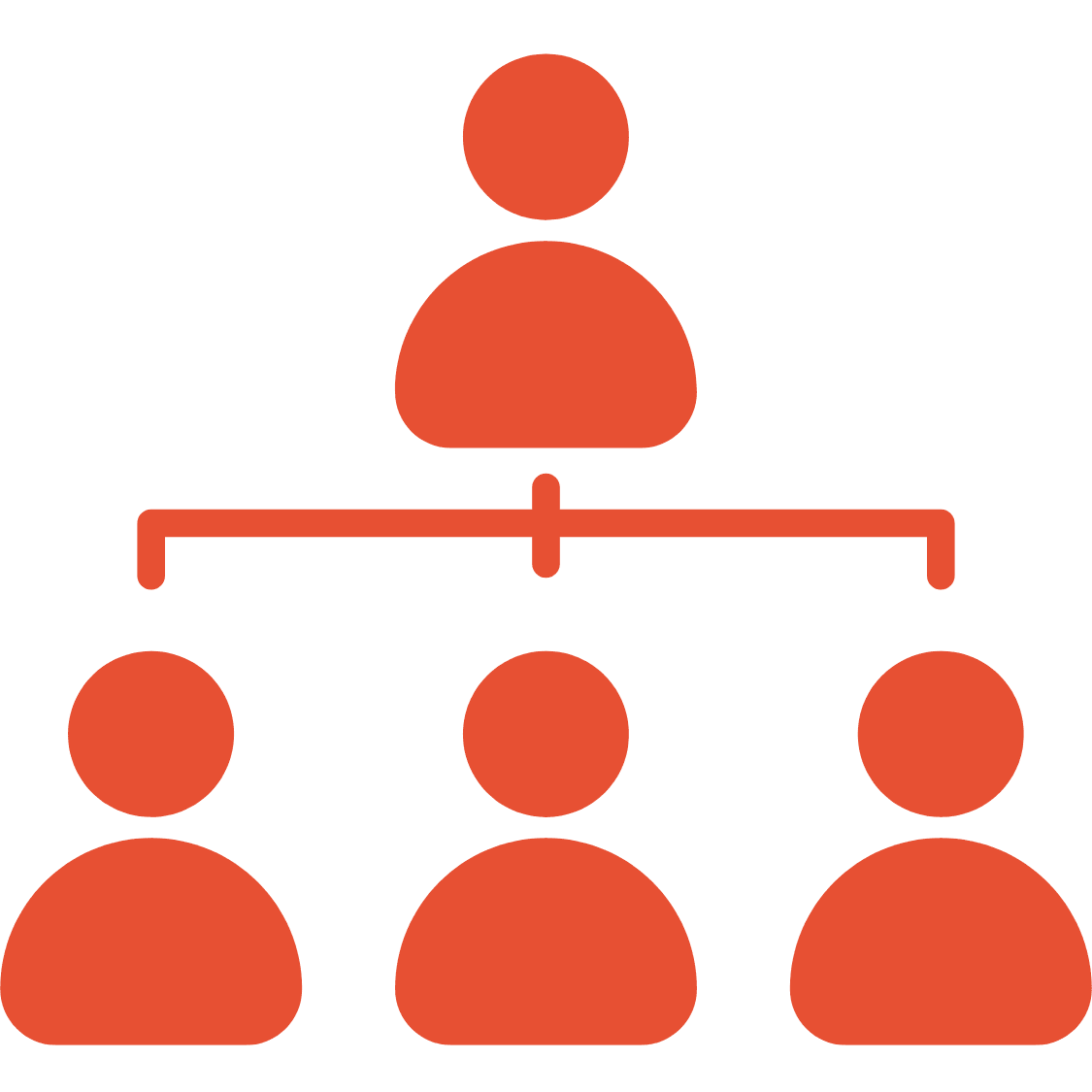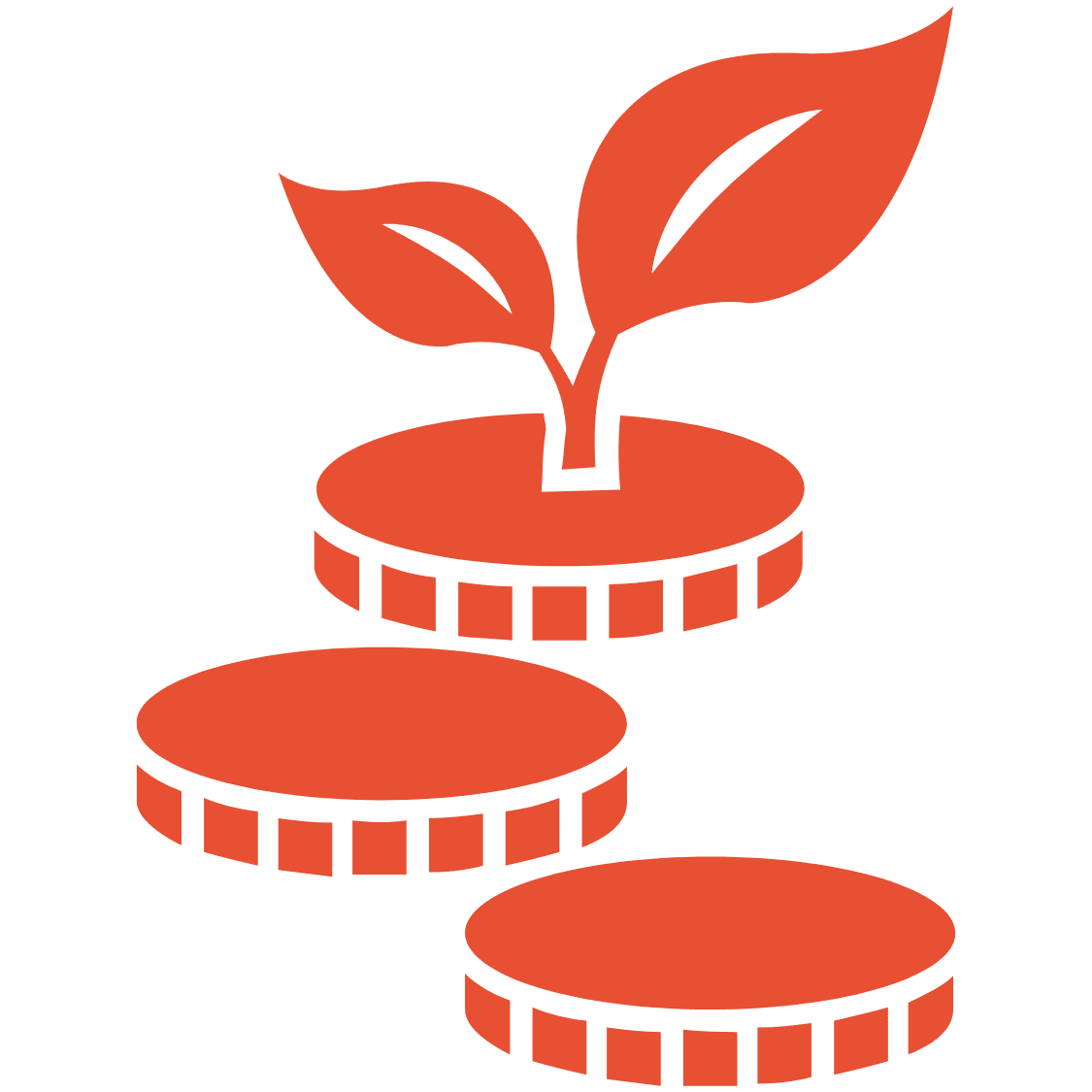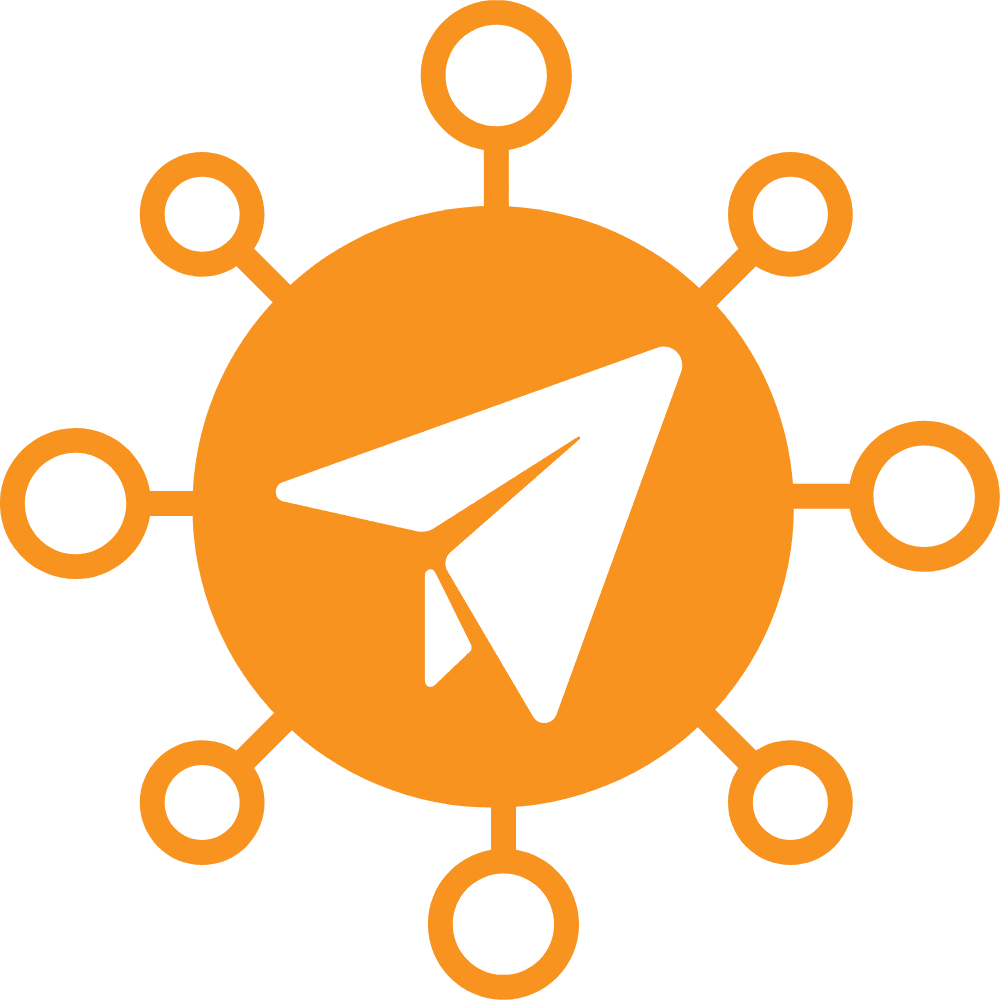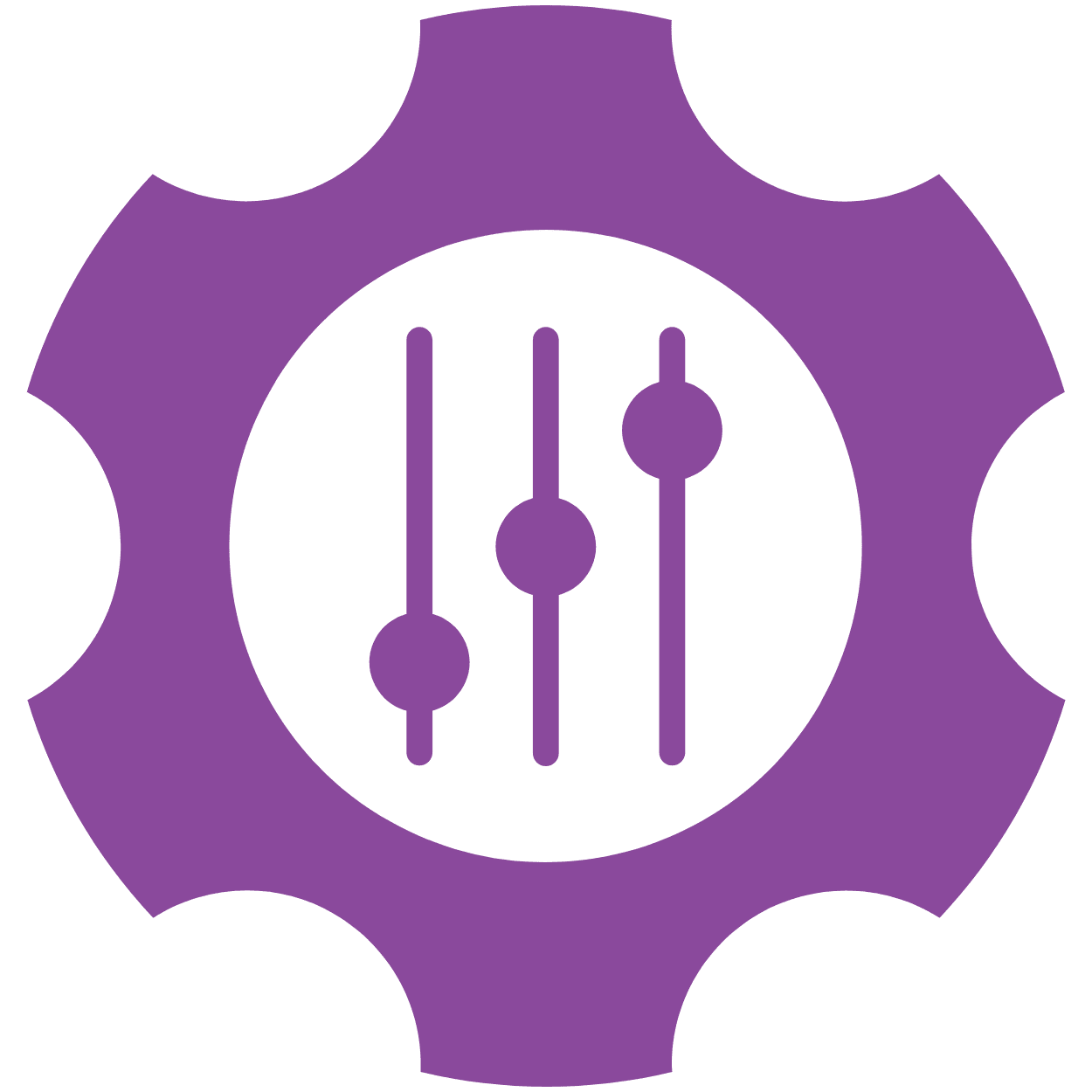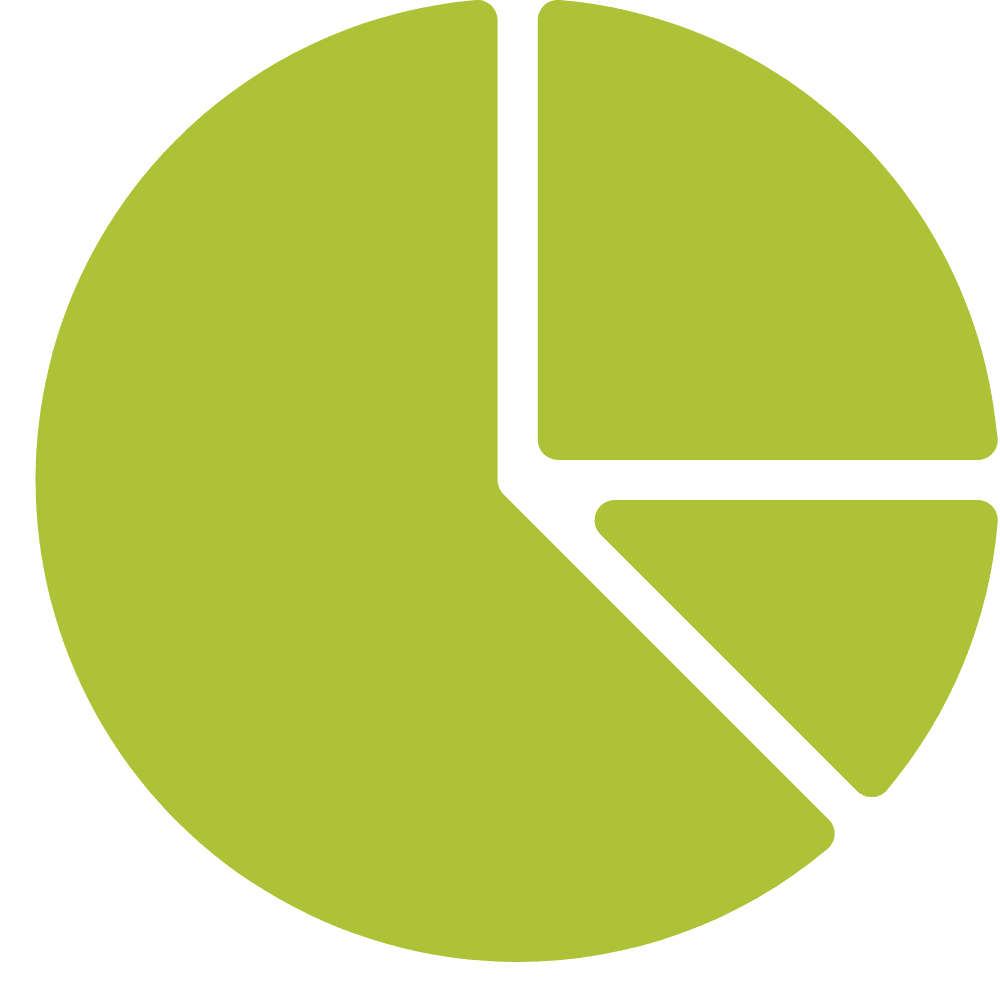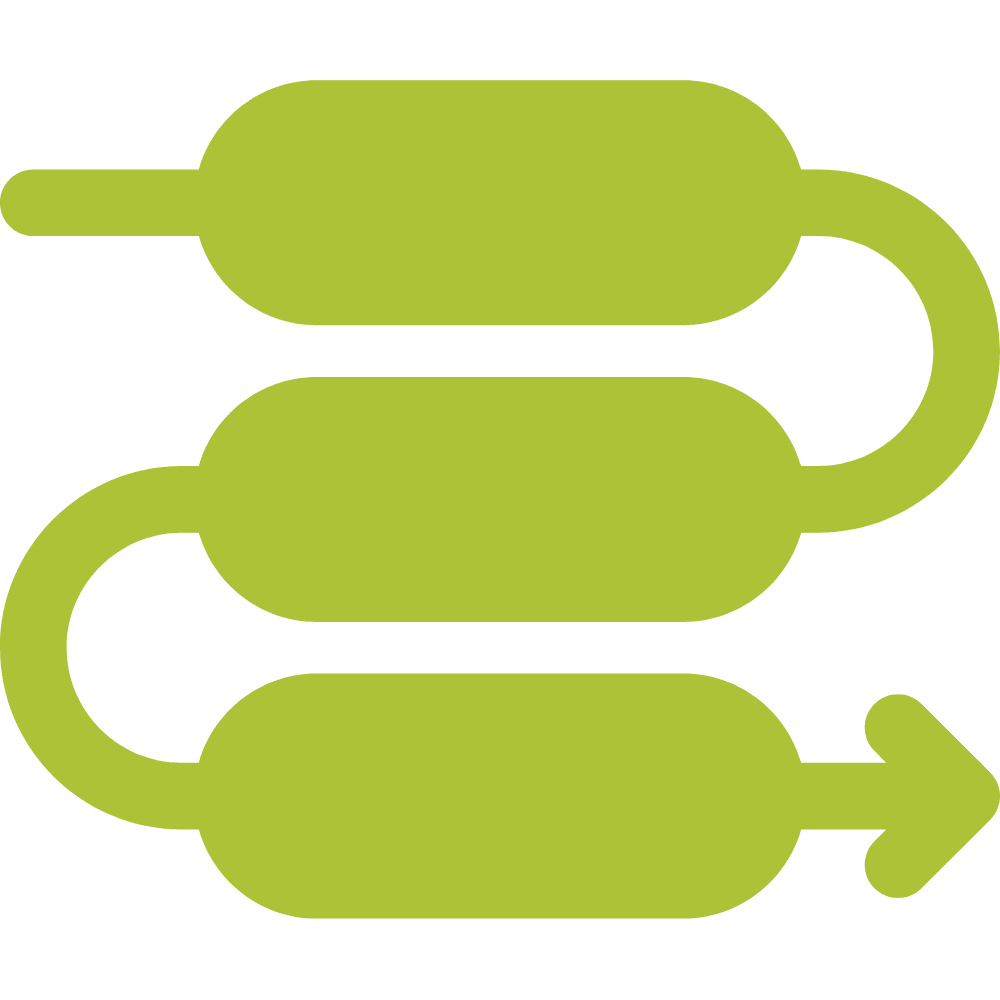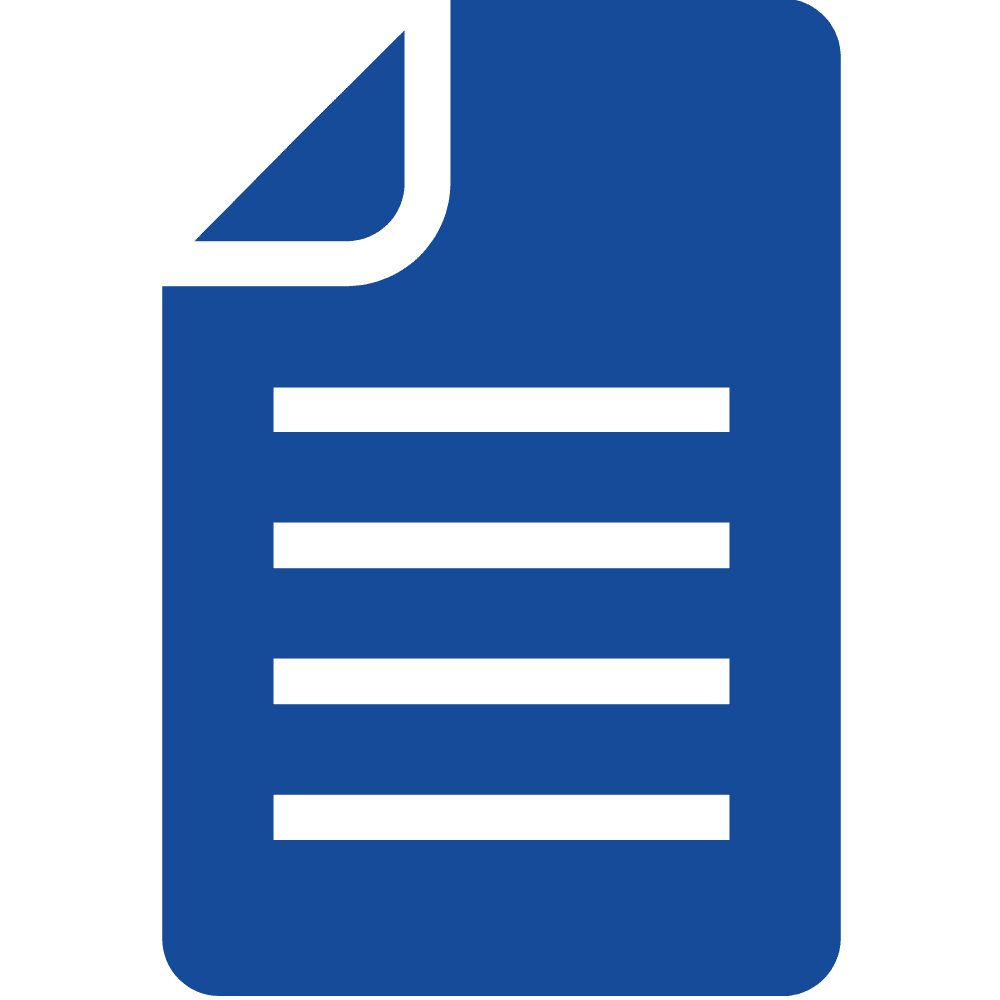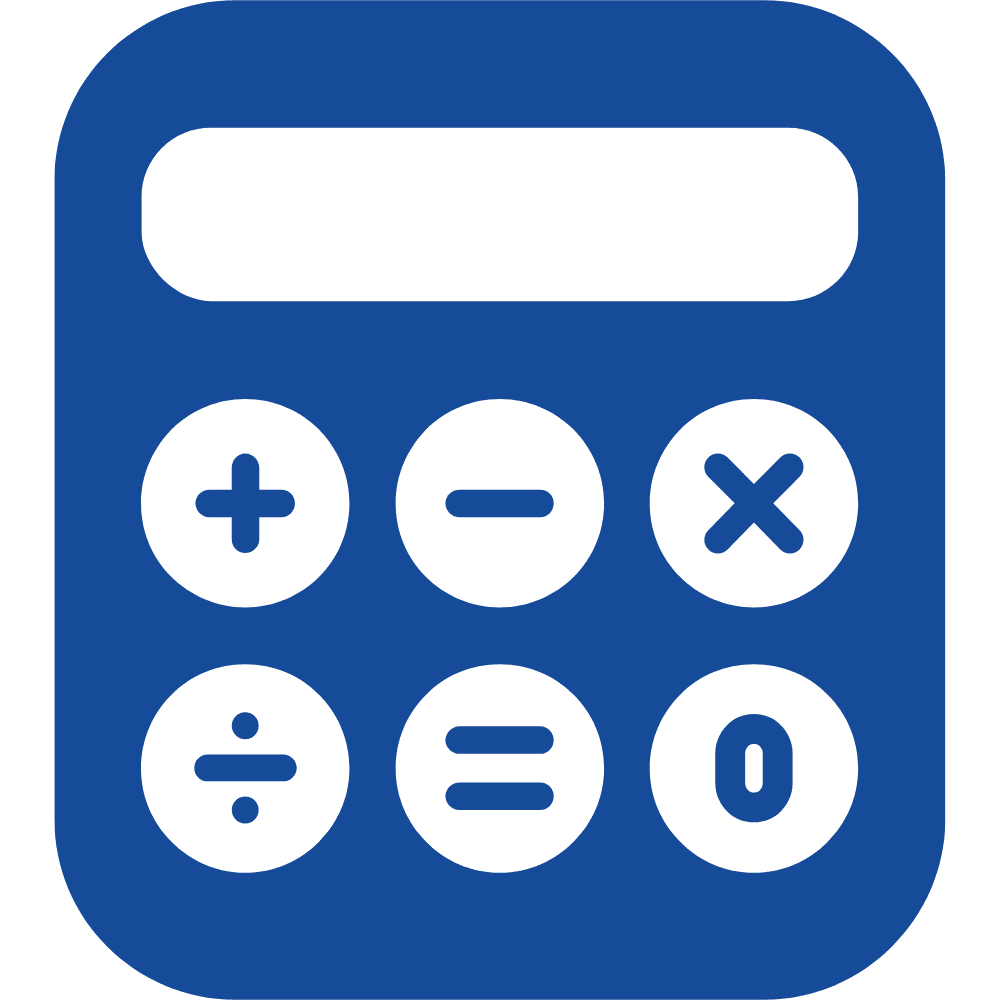Offering the chance to work remotely is one of the top perks you can offer to attract job candidates and retain employees today. Yet many employers – and their managers in particular – may be nervous about not being able to actually see their employees in person. The fear is that employees will mostly goof off and not be as productive.
Offering the chance to work remotely is one of the top perks you can offer to attract job candidates and retain employees today.
Yet many employers – and their managers in particular – may be nervous about not being able to actually see their employees in person. The fear is that employees will mostly goof off and not be as productive.
And, while some employees do take advantage of being out of direct sight of the boss, by far most remote workers are more productive and happy. They also tend to stick around longer than in-person employees.
Yet managers need SOME way of supervising telecommuters
After all, you need to know if a remote worker is performing as expected or needed.
Not to worry: these tips can help you best leverage your remote workers without sacrificing productivity and culture.
First things first: set extremely clear expectations
This probably is easier for workers who have actual and regular deadlines to meet as part of their jobs: they must contact X number of leads a day, write X number of social media posts a week, finish X number of tax returns each day/week.
But it’s not impossible to set clear expectations for workers who don’t – or who rarely – have work they must deliver to at set times.
The key for both types of workers is to let them know how you will determine if they are managing their time and your expectations appropriately. For example, set expectations regarding:
-When they’ll let you know they’re at their desk, and how often they should do so during the day.
-If they should keep a tally of every task they complete, person they talk to, etc. and when they should deliver the report to you.
-Are there certain times they can take lunch? And when must they return? Should they report to you that they’ve returned?
-Can they run personal errands during the day?
-How long between when you send an email and you expect a reply?
-And more along those lines 👍
Most importantly, you need to set clear expectations regarding performance, including clarification as to what constitutes poor performance and when a worker has hit it out of the park.
Perhaps the best guideline you can give is that remote workers need to meet deadlines, attend Zoom, GTM or Skype meetings, and send reports and project deliverables as instructed.
Create documents and processes that delineate roles and responsibilities
After all, if a worker isn’t in the office, he can’t just pop in and ask a question regarding a project or task he’s working on or about a phone call he’s supposed to make or take.
Having written, established processes can help your remote workers move forward with a task or project without having to wait for word from you (or worse, pepper you with unnecessary or repetitive questions throughout the day).
Hold regular online/video meetings
You may want to have either a one-on-one or group meeting with your remote workers each day or week, at a set time via video conferencing (even a group “chat” via Slack could work for a quick check-in. The meeting doesn’t have to be “all work” – and perhaps shouldn’t be. Instead, it’s a good idea to hold a five- to 10-minute “how is everyone doing?” chat at the end or the beginning of the meeting where team members give personal updates.
Another idea is to set up something like a “virtual water cooler,” with video links between the office and all remote workers. Doing so can “create a shared space and provide more opportunities for…spontaneous – but often very productive workplace conversations.”
Bring remote workers to the office every now and then
Obviously, this will be easier if your remote workers live close to the office, but it’s wise to bring in far-flung workers at least once a year for in-house meetings so that both in-house and remote colleagues can put a “real” face to a “virtual” one.
The good news is that if you’ve instigated regular video conferencing opportunities, don’t be surprised if all team members say “how familiar” their co-workers seem. Regular video and in-person meetings are a simple and effective way to build strong relationships among workers who don’t interact with each daily in person.
What’s more, coming to their employer’s offices helps remote workers who live far away feel that they truly are an important part of the team.
There are some great tools out there
In addition to video conferencing platforms, here are the types of tools that will help you manage your remote workers:
-a project management/team collaboration software platform (eg. Asana, Basecamp, etc)
-a cloud storage service (eg. Google Drive, Dropbox)
– a time management tool (eg. Toggl, Hivedesk, Clockify)
-a time converter platform to facilitate communications and collaboration among different time zones (eg. There)
– a communication/instant messaging platform (eg. Slack)
Engaging potential remote-work candidates
They may not be your employees yet, but since you’ll undoubtedly want to provide a knock-their-socks-off candidate engagement experience with job candidates no matter where they’re located, the right ATS can help. Enter: BrightMove. Contact us to learn more about our platform, and how it can help you create better candidate experiences.